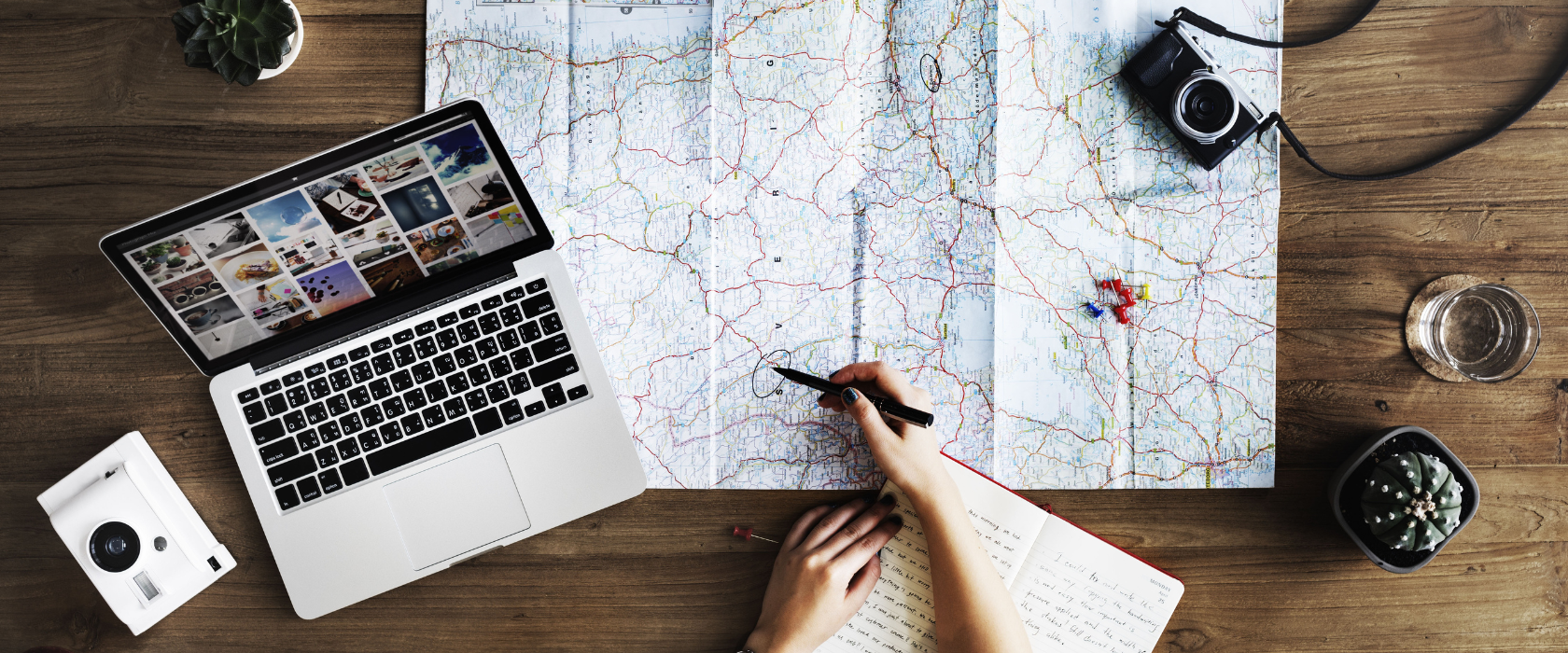By Brad Wallick | Senior Vice President of Information Technology | Administration
In today’s hyper-connected world, traveling often means staying connected to the digital realm. While technology has made travel easier and more convenient, it also exposes us to various cyber threats.
Cybercriminals are always on the lookout for unsuspecting travelers who may let their guard down while on the go. To ensure a safe and secure journey, it’s crucial to adopt cyber-smart habits while traveling. Here are some essential cyber safety tips to protect your digital footprint and enhance your security as a traveler.
Update and Secure Your Devices:
Before embarking on your journey, ensure that all your devices—such as smartphones, tablets, and laptops—are updated with the latest software patches and security updates. Use strong, unique passwords or biometric authentication to secure your devices, and consider enabling two-factor authentication for an extra layer of security. At Midwest Bank, you can set up travel notes in our mobile app or online banking to make traveling and accessing your bank accounts easier when you’re away. And be sure you have set up your account notifications to alert you of transactions or account activity; you can set specific amounts or alert parameters that you can receive via text message or email.
Consider encrypting your smartphone and laptops before traveling. This is the best way to ensure that if your device is lost or stolen, your data will remain confidential.
Be Wary of Public Wi-Fi:
Public Wi-Fi networks are notorious for being insecure and prone to hacking. Avoid connecting to public Wi-Fi unless necessary. If you must use a public network, use a virtual private network (VPN) to encrypt your internet traffic and protect your sensitive data from prying eyes. Alternatively, consider using your mobile data plan or invest in a portable Wi-Fi hotspot for a more secure connection.
Disable Auto-Connect Features:
Many devices have the auto-connect feature enabled by default, which automatically connects to known networks. Disable this feature to prevent your devices from automatically connecting to potentially insecure networks without your knowledge. Manually select and connect to trusted networks only.
Avoid Suspicious Links and Emails:
Phishing attacks are prevalent, and travelers are often targeted through deceptive emails and links. Be cautious of suspicious emails, especially those requesting personal information or urging you to click on links. Verify the legitimacy of the sender before responding or clicking on any links. Avoid accessing sensitive accounts, such as online banking, from public computers or unsecured networks.
Backup Your Data:
While traveling, it’s crucial to have regular backups of your important data. In case your devices are lost, stolen, or compromised, you can easily restore your data and minimize potential damage. Consider using cloud storage services or external hard drives to back up your files securely.
Lock Your Devices and Enable Remote Wiping:
In the unfortunate event that your device gets lost or stolen, ensure it is protected with a strong passcode or PIN. Additionally, enable remote wiping functionality on your devices. This feature allows you to erase the data on your device remotely, preventing unauthorized access to your personal information.
Be Cautious of Physical Security:
While cyber safety security is crucial, physical security should not be neglected either. Keep a close eye on your devices, especially in crowded places or during transit. Avoid leaving your devices unattended, even for a short period. Use secure locks for your luggage to prevent theft.
Update Privacy Settings on Social Media:
Sharing your travel experiences on social media is fun, but it also exposes valuable information about your location and absence from home. Review and adjust your privacy settings to limit who can view your posts and ensure that only trusted individuals can access your updates.
Maintaining cyber safety habits while traveling is essential to protect your digital footprint and safeguard your personal information from cyber threats. By following these tips, you can significantly enhance your cybersecurity and enjoy a worry-free journey. Remember, being vigilant and proactive about your digital security will go a long way in ensuring a safe and secure travel experience.